Application
The application module of AdonisJS is responsible for booting the app in different known environments.
When you start the HTTP server from the server.ts file or run the node ace serve command, the application is booted for the web environment.
Whereas running the node ace repl command boots the application in the repl environment. All other commands boot the application in the console environment.
The environment of the application plays an essential role in deciding which actions to perform. For example, The web environment does not register or boot the Ace providers.
You can access the current environment of the application using the environment property. Following is the list of known application environments.
webenvironment refers to the process started for the HTTP server.consoleenvironment refers to the Ace commands except for the REPL command.replenvironment refers to the process started usingnode ace replcommand.testenvironment referes to the process started using thenode ace testcommand.
import Application from '@ioc:Adonis/Core/Application'
console.log(Application.environment)
Boot lifecycle
Following is the boot lifecycle of the application.
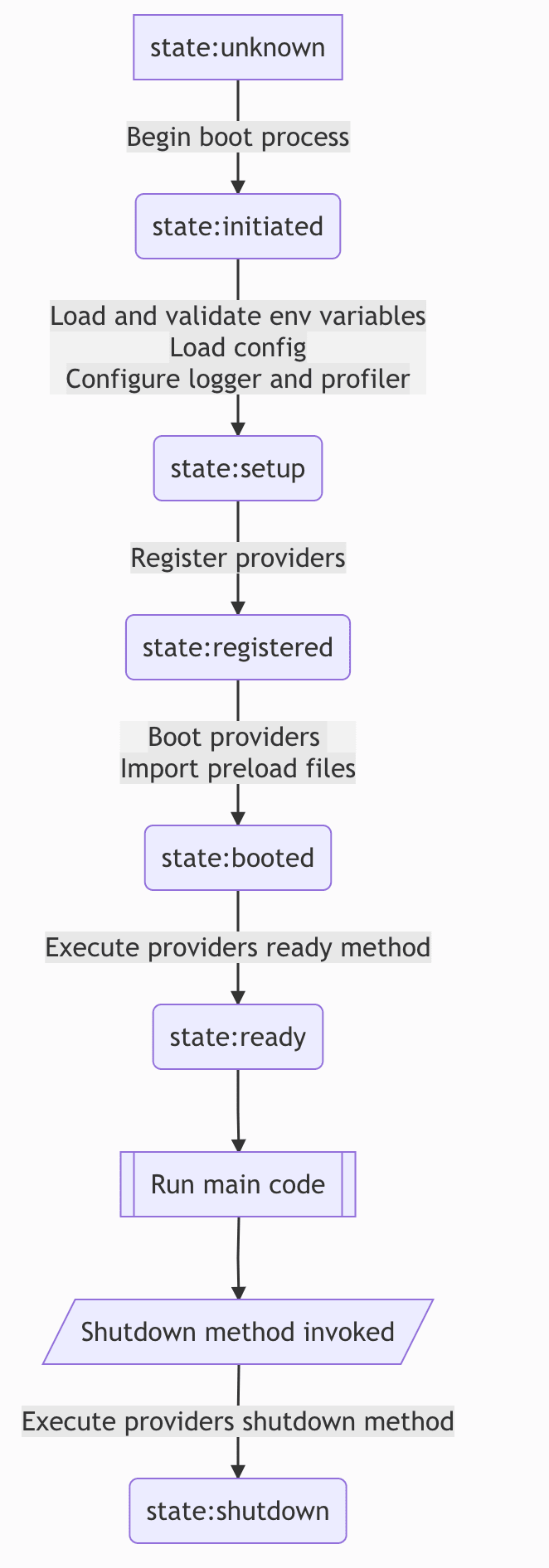
You can access the IoC container bindings once the application state is set to booted or ready. An attempt to access the container bindings before the booted state results in an exception.
For example, if you have a service provider who wants to resolve the container's bindings, you should write the import statements inside the boot or the ready methods.
Top-level import will not work
import { ApplicationContract } from '@ioc:Adonis/Core/Application'
import Route from '@ioc:Adonis/Core/Route'
export default class AppProvider {
constructor(protected app: ApplicationContract) {}
public async boot() {
Route.get('/', async () => {})
}
}
Move import inside the boot method
import { ApplicationContract } from '@ioc:Adonis/Core/Application'
export default class AppProvider {
constructor(protected app: ApplicationContract) {}
public async boot() {
const { default: Route } = await import('@ioc:Adonis/Core/Route')
Route.get('/', async () => {})
}
}
Version
You can access the application and the framework version using the version and adonisVersion properties.
The version property refers to the version inside the package.json file of your app. The adonisVersion property refers to the installed version of the @adonisjs/core package.
import Application from '@ioc:Adonis/Core/Application'
console.log(Application.version!.toString())
console.log(Application.adonisVersion!.toString())
Both the version properties are represented as an object with the major, minor, and the patch sub-properties.
console.log(Application.version!.major)
console.log(Application.version!.minor)
console.log(Application.version!.patch)
Node environment
You can access the node environment using the nodeEnvironment property. The value is a reference to the NODE_ENV environment variable. However, the value is further normalized to be consistent.
import Application from '@ioc:Adonis/Core/Application'
console.log(Application.nodeEnvironment)
| NODE_ENV | Normalized to |
|---|---|
| dev | development |
| develop | development |
| stage | staging |
| prod | production |
| testing | test |
Also, you can make use of the following properties as a shorthand to know the current environment.
inProduction
Application.inProduction
// Same as
Application.nodeEnvironment === 'production'
inDev
Application.inDev
// Same as
Application.nodeEnvironment === 'development'
inTest
Application.inTest
// Same as
Application.nodeEnvironment === 'test'
Make paths to project directories
You can make use of the Application module to make an absolute path to known project directories.
configPath
Make an absolute path to a file inside the config directory.
Application.configPath('shield.ts')
publicPath
Make an absolute path to a file inside the public directory.
Application.publicPath('style.css')
databasePath
Make an absolute path to a file inside the database directory.
Application.databasePath('seeders/Database.ts')
migrationsPath
Make an absolute path to a file inside the migrations directory.
Application.migrationsPath('users.ts')
seedsPath
Make an absolute path to a file inside the seeds directory.
Application.seedsPath('Database.ts')
resourcesPath
Make an absolute path to a file inside the resources directory.
Application.resourcesPath('scripts/app.js')
viewsPath
Make an absolute path to a file inside the views directory.
Application.viewsPath('welcome.edge')
startPath
Make an absolute path to a file inside the start directory.
Application.startPath('routes.ts')
tmpPath
Make an absolute path to a file inside the application tmp directory.
Application.tmpPath('uploads/avatar.png')
makePath
Make an absolute path from the root of the application.
Application.makePath('app/Middleware/Auth.ts')
Other properties
Following is the list of properties on the application module.
appName
Name of the application. It refers to the name property inside the package.json file of your application.
Application.appName
appRoot
Absolute path to the application root directory.
Application.appRoot
rcFile
Reference to the parsed AdonisRc file .
Application.rcFile.providers
Application.rcFile.raw
container
Reference to the IoC container instance.
Application.container
helpers
Reference to the helper's module.
Application.helpers.string.snakeCase('helloWorld')
You can also access the helpers module directly.
import { string } from '@ioc:Adonis/Core/Helpers'
string.snakeCase('helloWorld')
logger
Reference to the application logger.
Application.logger.info('hello world')
You can also access the logger module directly.
import Logger from '@ioc:Adonis/Core/Logger'
Logger.info('hello world')
config
Reference to the config module.
Application.config.get('app.secret')
You can also access the config module directly.
import Config from '@ioc:Adonis/Core/Config'
Config.get('app.secret')
env
Reference to the env module.
Application.env.get('APP_KEY')
You can also access the env module directly.
import Env from '@ioc:Adonis/Core/Env'
Env.get('APP_KEY')
isReady
Find if the application is in the ready state. It is used internally to stop accepting new HTTP requests when isReady is false.
Application.isReady
isShuttingDown
Find if the application is in the shutdown process.
Application.isShuttingDown